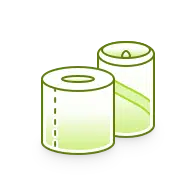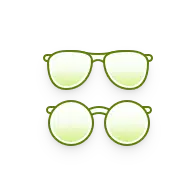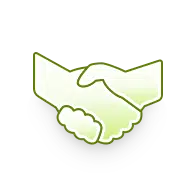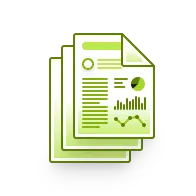0 – Storefront Demo
As a buyer I’m interested in first checking my open invoices and aging debts before I start ordering I open up my invoices list I select an invoice to pay online using any one of the many payment gateways that integrate directly to Pepperi.
I now go back to the homepage to view the special promotions configured for my account and product categories relevant to me. The experience feels as familiar to me as one of a consumer shopping online.
Since we have multiple stores in our chain, and I oversee ordering for them all I select the store I want to order for.
I start my order by clicking on one of the beverage specials that is offered to me.
This promotion offers buy 10 and get 5% % off. This beverage is sold in singles and boxes units of measure so I can either add 10 or more singles or order 10-piece boxes to be eligible for the discount.
It is easy to navigate the catalog with the dynamic filters in addition to the special promotions you can display offers such as free shipping for orders above $500.
As a buyer, I can save products that I think I will consider buying next time I order I open my wish list see a cheese that I want to buy I click on this cheese the distributor presented me with a list of related items that I may also be interested in buying I add some related items to the card as well.
Now I want to review my order I go to my card I review my order I see that I got the promotion discounts I can conveniently see the order weight my contract account discount my credit limit as a result of this order total and the shipping cost which are automatically calculated.
As I submit my order I am alerted that adding a bit more to the cart will get me the free shipping advertised in the catalog earlier so I add a couple of more items and see that shipping has gone down to $0.
I submit my order the usual delivery for my store is next day however in this case the Pepperi system informs me that it’s later than cut off time set by my distributor and therefore I won’t get next day I decide to accept this as soon as I submit my order the sales rep assigned to my account is notified and I get a confirmation email. of course the order will automatically be integrated to the ERP system where it will be sent for processing shipping invoicing.
I can always view the status of all of my orders in my history area whether I submitted them myself via Pepperi or if the sales reps submitted them via the Pepperi field sales app the most up-to-date status sent to Pepperi from the ERP will be displayed here.
At another time I may want to request a quote for special products which I can do easily using the same style interface but different business logic behind it which won’t enforce cut off times or give free shipping but we’ll make sure I’m only shown items that are relevant to this order type I’ll submit the quote request and my sales rep will receive and respond with an update I can view in my activity list.
The inventory and Sales Systems in my chain can generate an Excel sheet of all the items that are expected to be short of supply for my stores I can easily submit this Excel and it will be immediately converted to a Pepperi order and placed in my cart where I can view all the special discounts and terms.
In addition, Pepperi allows me to view my documents which will open a folder of assets specific for my store profile where I view PDF agreements I watch a training video about the beverages I am selling and I download a product image I’ll use in my next marketing campaign or any other digital assets that I may need from this distributor. These assets are accessible to my specific store profile via Pepperi content management solution.
Another really convenient way for me to order is to download Pepperi’s mobile app to my phone or tablet or the distributor food’s private label version of the Pepperi app all the same functionality business workflow and configuration are there on the mobile app making the experience fully cross platform.
The added bonus using the mobile app is the ability to walk around my store or warehouse and scan products on the Shelf straight into my order using the device’s camera if I happen to be offline the mobile app will fully work as well syncing everything back to the Pepperi Cloud as soon as I’m back online.
As you can see, as a buyer I’m provided with a single solution that covers all my commercial needs and enables me to self-serve in all the areas of e-commerce I face with my distributor.