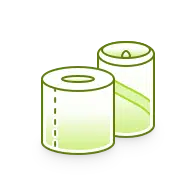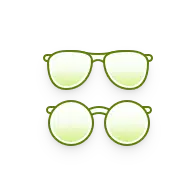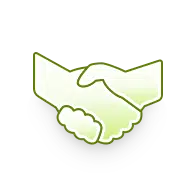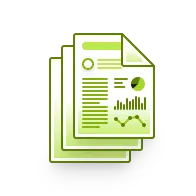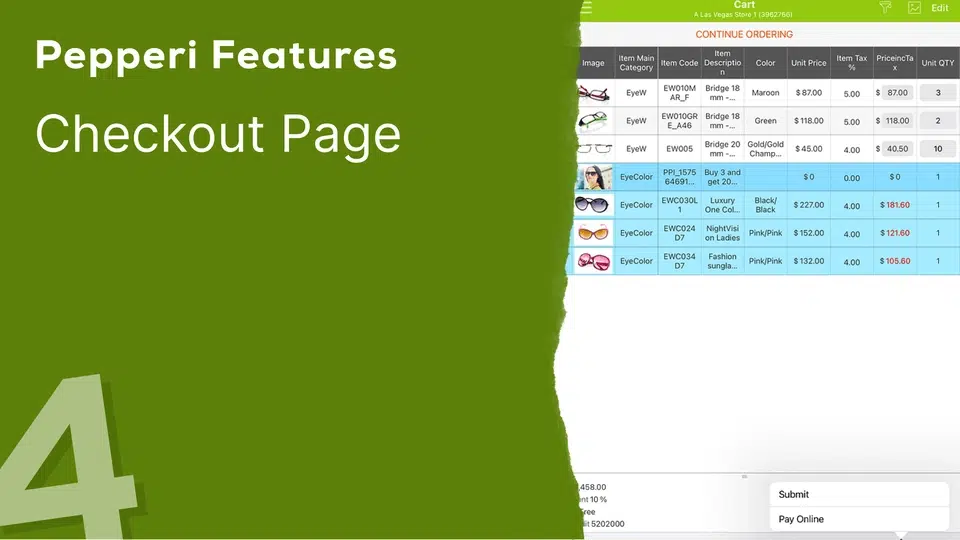2 – Sales Rep Dashboard
The Rep’s Dashboard is usually the first screen the Rep opens when they start their day.
This Dashboard includes relevant and up-to-date data from their accounts.
It’s important to note that this data encompasses all their accounts, as we will explore separate dashboards for each account later on.
Now, let’s take a look at the dashboard: This is only an example of the data the Rep can view.
With a robust back-office, you can easily change or display any data presentation.
The data itself can be synced from your own BI software or directly from Pepperi.
Here, we can see data on specific products. It can be presented as sales figures, percentage growth or units sold.
You can configure it so your Reps see the “Must Sell” items, and how they align with their targets – represented by the purple line in ‘What I must Sell’)
Daily visits can be presented… …and best-selling products or leading categories.
You can also display the leading accounts according to sales, or compare them against targets. And compare to previous years too.
Any changes and additions can be made easily and quickly in the back-office using our drag-and-drop interface, without any need for coding.