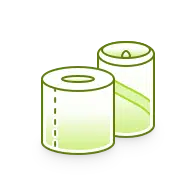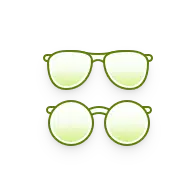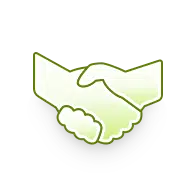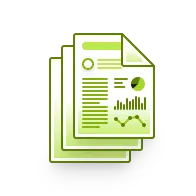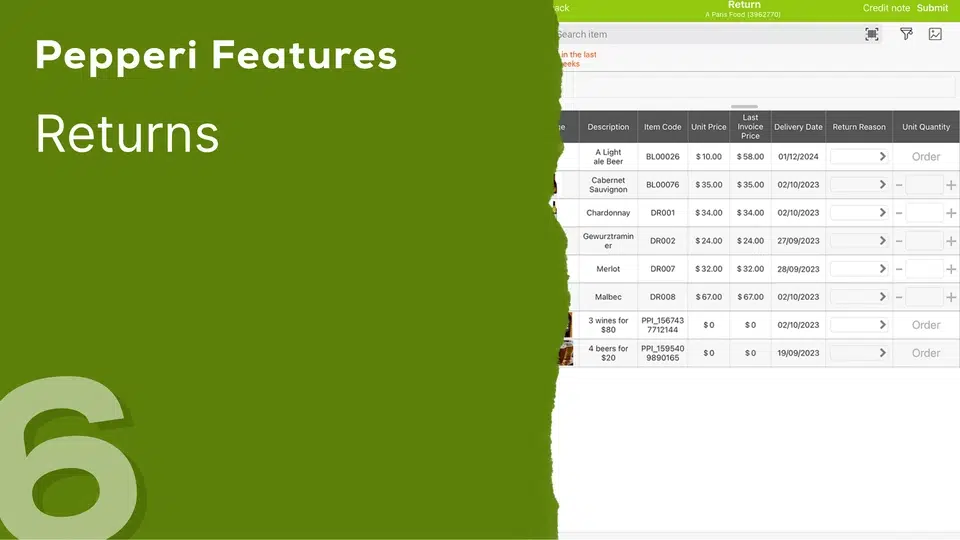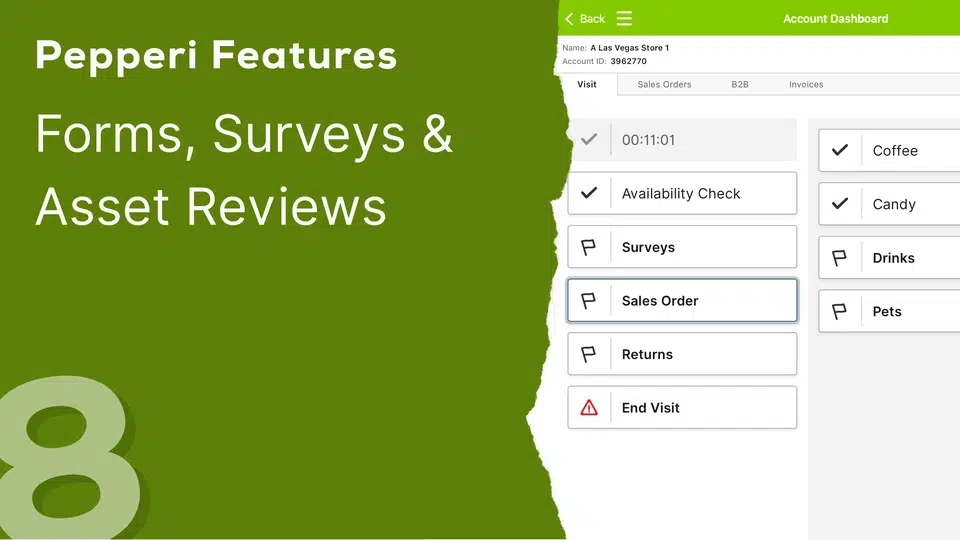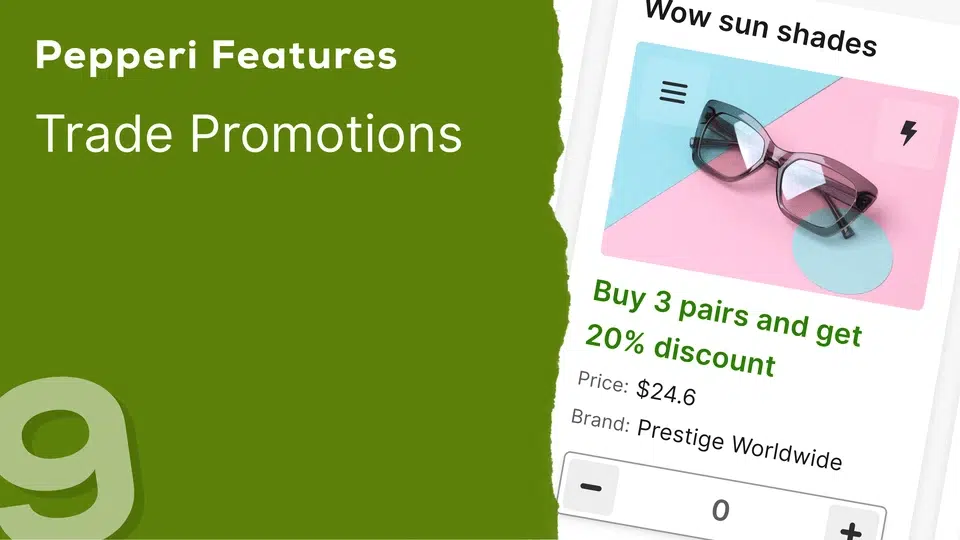7 – Inventories
Pepperi can present inventory status and deal with inventory quantities in various ways. Each customer can apply their own rules from inside the back office. In addition, you can define various profiles of reps or buyers and set each profile to be assigned with different inventory rules.
The first and most simple case is to present the actual ‘real-time’ inventory. Updates to inventory levels can occur multiple times a day. Pepperi can aggregate inventory data from several warehouses or even from the closest or those assigned to the specific buyer or sales rep.
You have the option to present inventory quantities in their exact numerical value or visually represent them using traffic light indicators such as Red, Orange, and Green – or any alternative visual object that you may choose.
Pepperi allows you to manage back-orders by either enabling their display or choosing to hide products with zero quantities. In cases of zero quantity, a customizable pop-up message can alert customers or salespeople, offering alternative items or providing the estimated time of arrival (ETA) for the desired product.
For back-ordered items, you can set up notifications for buyers and establish rules for post-order submission actions. This might include automated alerts to sales reps, prompting them to contact the buyer as part of the order fulfillment process.
In scenarios where you prefer the buyer or Salesperson not to be aware of backorders – after submitting the order, Pepperi can split the order into 2 transactions. One for in-stock products, and the other for back-ordered items – and this is how the transactions will be integrated into the ERP.
Additionally, our platform supports implementing maximum or minimum quantity rules for specific customers, preventing them from selecting quantities outside the predefined limits.
In the context of Van Sales, our system tracks inventory in each van. Should a driver encounter a shortage of a specific product, they can instantly schedule a meeting with another driver who possesses the required stock for an exchange.
If you have a unique process in your company related to how you deal with inventories, please contact us and our team will explain how Pepperi can accommodate and implement these specific workflows within our platform.