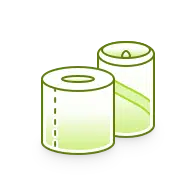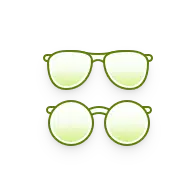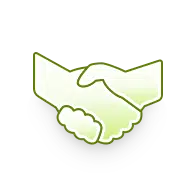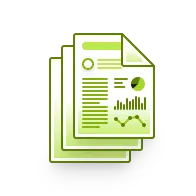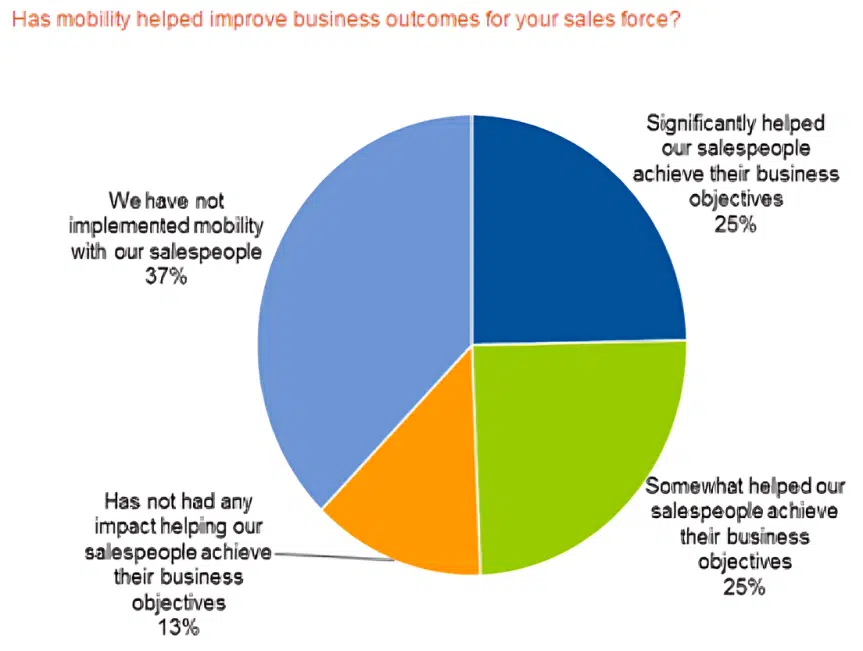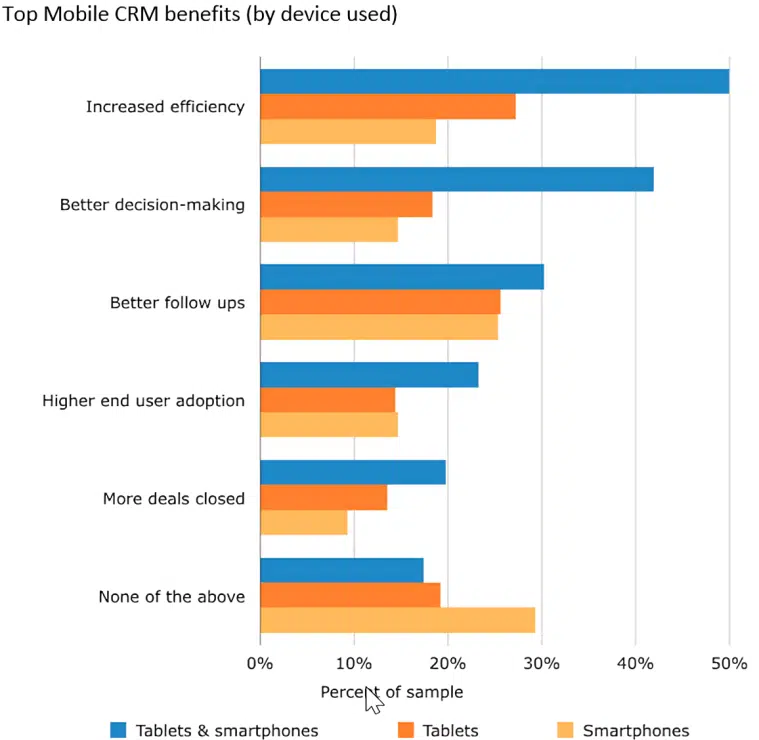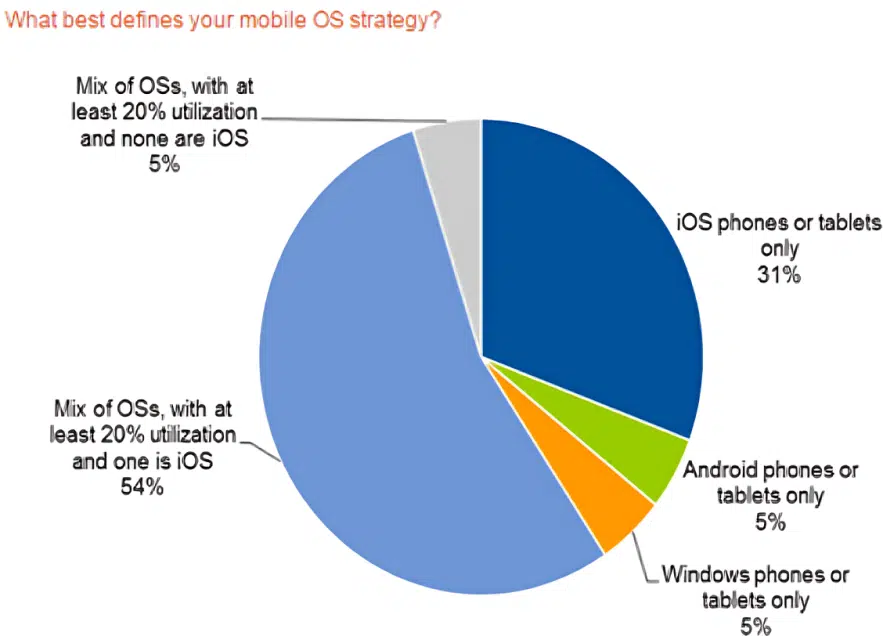Mobile CRM for CPG: The Ultimate Guide
January 28, 2019 By Stacey Woods
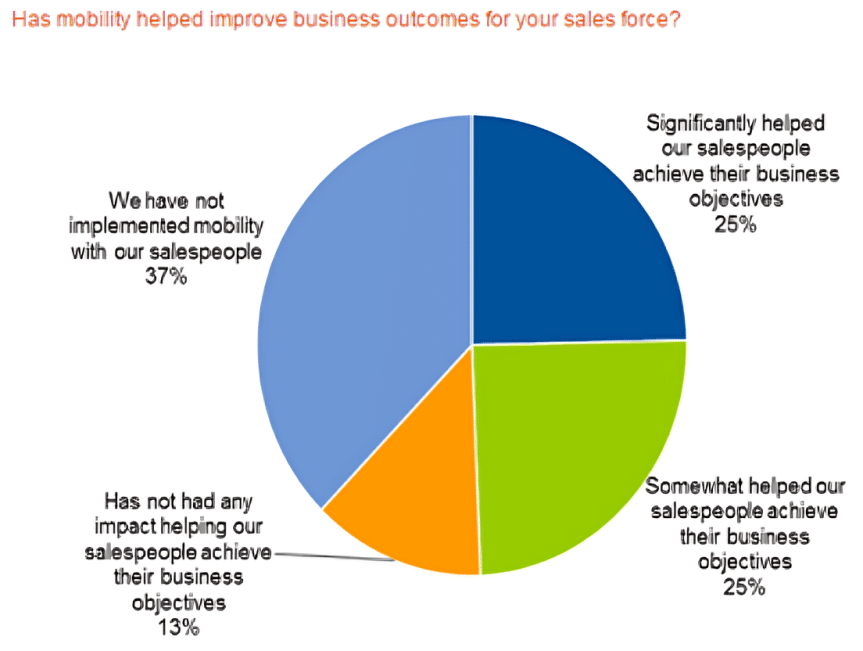
With field sales reps of consumer packaged goods (CPG) spending more than half their time selling on the road – at retail stores, distribution centers, trade shows, and showrooms – and with the proliferation of smart mobile devices in the enterprise, businesses are realizing the opportunities that lie in equipping their sales force with mobile sales apps that access real-time sales and customer data, wherever they are. Mobile Customer Relationship Management (CRM) holds the promise of enabling CPG sales teams to achieve sales excellence with prospects and customers, increase efficiency, and reduce order-to-cash cycles.
What is Mobile CRM?
A mobile CRM sales app enables field sales reps to plan, execute, and following up on interactions with prospects and customers – using their mobile devices, such as smartphones and tablets. These solutions often offer many, if not all, of the same features that a desktop CRM sales solution might offer, while providing additional functionality that leverages features inherent to the mobile device (e.g., GPS, camera, and productivity apps). Mobile CRM provides reps with customer and sales data while they’re on the go, while also enabling managers to plan and keep track of reps’ activities.
Mobile CRM for Consumer Packaged Goods
This paper focuses on Mobile CRM solutions for consumer packaged goods (CPG) businesses: brand manufacturers, wholesalers, and distributors. Traditional CRM applications have neglected this market segment; it requires specialized transactional ordering functionality, which is product-catalog centric, and tight integration to the back-office ERP (for order processing, manufacturing, logistics, invoicing, etc.). As a result, the majority of CPG sales teams still rely on pen and paper or rudimentary, often-inadequate in-house developed tools to support their daily field activities.
Who can use Mobile CRM?
Mobile CRM sales apps are relevant across industries where a B2B sales process is conducted. Basically anyone who needs access to customer data is a potential user of Mobile CRM. Typically, these are sales reps, field merchandisers, sales managers, and company executives.
Related reading: What’s the difference between CRM and SFA (Sales Force Automation)?
What are the Benefits of Mobile CRM?
Mobile CRM has a positive impact on the business in multiple dimensions.
Source: Gartner, Sep 2014
- Enhanced productivity of field sales reps: through streamlined sales workflows, task management, and reduced paperwork
- Improved decision making: Mobile CRM provides sales reps and managers with real-time access to data such as account history, products recently purchased and up to date pricing — so that sales reps are competent, consultative and no sales opportunity is left unturned.
- Increased deal size (average order size): leveraging personalized cross-sell and up-sell recommendations, tailored to the customer needs
- Increased efficiency of back-office staff, who spend much less time on the phone fielding queries from employees in the field
- Improved customer service, with sales reps able to view past purchases, stock on hand, verify the status of an order, view buying trends and more. Reps can effectively consult with customers, answer their questions and address any issues, on the spot. Reps are also fully informed about prior service requests, and what customers complained about or were happy with previously. This directly impacts a customer’s level of satisfaction and trust in the professionalism of a business.
- Improved customer satisfaction: reduced errors, improved visibility, reduced time to delivery.
Top Mobile CRM benefits (by device used)
Source: SoftwareAdvice
Here is a nice infographic from CRMSoftwareBlog visually describing how Mobile CRM empowers a sales team by helping them increase sales, with some interesting stats on the benefits of Mobile CRM.
Why Mobile CRM Matters
As mobile adoption continues to grow, users and customers alike expect information to be available and updated in real-time, not “when you get back to the office”. Sales teams out in the field need immediate access to the latest product, customer and sales information, while customers expect a professional, consistent buying experience.
For CPG manufacturers and wholesalers, having a Mobile CRM solution today is no longer an option. It is quickly becoming requisite in order to remain competitive.
What to Look for in a Mobile CRM Solution – Key Functional Modules
CPG brands and wholesalers need to look for a mobile-centric solution that covers the breadth of the following modules:
Account management
- Create new and maintain existing customers in the system, with all the pertinent customer information relevant to your business. Enforce mandatory fields per your business needs.
- Sales reps should be able to plan customer visits and the activities to be performed with the customer. Enable the reps to use business filters in order to identify the customers they wish to visit (e.g. top-tier customers in Boston that haven’t been visited in 60 days), present them on a map, and drag them onto the calendar schedule.
- Provide reps a 360-degree view of the customer to support informed decisions. This includes a view into your customer opportunities, past interactions, in-store activities, past orders, best-selling items, outstanding debts, and more.
- Enable reps to document customer activities (phone calls, store visits, trade show interactions, and more), manage daily activities and follow-ups using task management.
- Reps should be able to collaborate with management and colleagues via online communication tools, share customer data, and be able to service customers based on configurable business rules, such as geography, products, size, status, and more.
Order taking
- Smart e-catalog presentation – Present your products using an interactive digital catalog that captures (from your ERP and accounting systems) and makes available relevant data such as: stock availability, pricing, supporting multi-media content, special offers, and more in your e-catalog software.
- Catalog configuration – The product catalog should be configurable to present products according to business criteria, such as customer’s top-selling items, items on promotion, customer’s wish list (line sheet), rep’s favorite items, etc. Maintain different catalogs for different seasons, currencies, and markets.
- Speedy ordering – Ability to duplicate past orders, use a barcode scanner to take orders, order by pre-packs, units of measurement, and mix and match options for speedy ordering and less inputting. Assign a future order date, split an order by delivery date, and assign multiple shipment addresses to an account. Quickly order items by any two attributes, such as size and color, using a two-dimension order matrix.
- All sales transactions – Enable your reps to capture all types of transactions performed with your customers: sales orders, quotes, returns, and any other custom transaction you perform.
- Cross-sell and upsell – Define cross-sell and upsell promotions such as Buy A, get B for free; Buy A, get B at X% discount; Buy Package A and get $ towards Package B; and more.
Sales analytics – dashboards and reports
- In order to support smart decision making and business control, reps and management should have access to configurable dashboards that present sales performance information at the sales rep, customer, and product levels.
- Management should be able to “slice and dice” sales data in order to analyze sales trends, identify areas requiring attention, and “push” reports to field reps together with required action.
- Critically important is for the dashboards and reports to reflect relevant data which is maintained in the ERP and accounting systems, to provide a holistic view of the sales operation.
What to Look for in a Mobile CRM Solution – Key Non-Functional Requirements
Beyond solution functionality, here are some essential non-functional capabilities to assess a Mobile CRM app against:
- Easy implementation, so that setup and ongoing maintenance of the solution is a matter of configuration – not coding! – and that minimal IT support is required for ongoing maintenance of the solution.
- Flexibility to set up and modify workflows, forms, and business rules that match the way you conduct business.
- User-defined fields and tables, to capture and present any and all data that is unique to your business.
- Cross-mobile support, provide users access to your Mobile CRM no matter which device they use.
Source: Gartner, Sep 2014
- Native mobile apps, that provide a rich experience to your users, leveraging the built-in capabilities of the tablet and smartphone – GPS, calendar, camera, and productivity tools.
- Offline operation, enabling users to work with 100% of the functionality of your system regardless of internet connectivity. The system should automatically sync once connectivity is re-established.
- Ease-of-use, to reduce time for training and onboarding of new users, and ensure maximum user adoption.
- Integration via pre-built connectors or plug-ins to other enterprise systems, in particular ERP and accounting systems that must.
- Segregation of functionality and data, to ensure that your sales reps see only the data that they should, and are limited to the functionality per their role.
- Solid security controls and procedures, to ensure that your data is safe. If evaluating a cloud solution, check that that the vendor is ISO 27001 and ISAE 3702 certified; this will assure that they adhere to the relevant security standards.
- Support multiple languages, including all user-defined fields, so that your users access the system in their native language.
Getting Started with Mobile CRM
Below are three important issues to address prior to launching a Mobile CRM program:
Internal buy-in
The successful launch of a Mobile CRM solution is mainly determined by whether or not your sales team buys into it. Before rolling out a mobile CRM app, it is important to conduct a thorough “day-in-the-life-of-a-sales-rep” training so your reps will appreciate how it will make their lives easier, and ultimately increase their sales. Ensure that training is process-based, and not feature-based, to improve the effectiveness of the training, and increase the likelihood that the content is delivered coherently.
BYOD
According to Gartner, close to 50% of organizations are either adopting or anticipate adopting a BYOD policy for their staff, providing employees access to corporate resources via their own mobile device. BYOD is especially important for sales teams with independent (multi-line) sales reps, and for large international sales organizations that may use different devices in different regions. The benefits of a BYOD program are clear: employee satisfaction and reduced costs. BYOD, however, introduces data security risks, and these may be addressed using mobile application management tools.
Ease of use
Your sales force will most probably not need mobile access to all the data and reporting they would work with on their desktop. At the beginning, provide access to the basic tasks they use on a daily basis, such as email, scheduling meetings and updating contact information, and then gradually roll out more complex features.
In conclusion, Mobile CRM solutions are becoming essential for companies who want to maintain a competitive edge. The trend is clearly moving toward wider use of the technology. Mobile CRM gives sales people all the real-time data and tools they need for complete customer engagement, enabling them to focus less on administrative tasks and more on what’s important: selling.
There are many solutions out there; choosing the right one depends on the needs of a business and more specifically, the end users.
Ready to learn more? Get a personal demo with one of our experts.