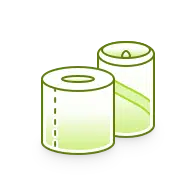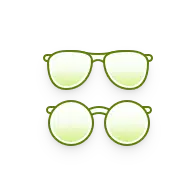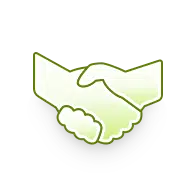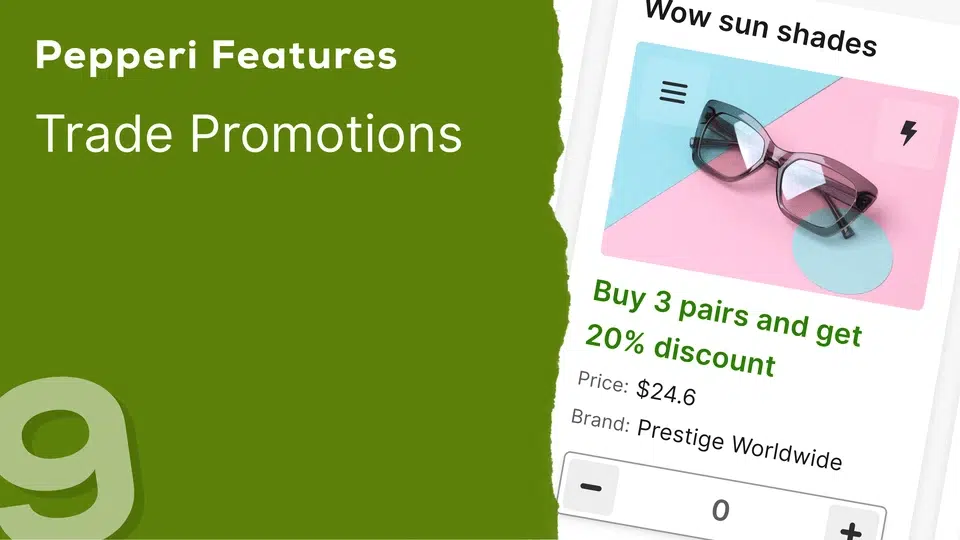8 – Forms, Surveys & Asset Reviews
With Pepperi, you can create a user profile for a dedicated merchandiser, or allocate several merchandising features to the salesperson or Rep.
You can ask the salesperson to fill out a Visit Report or a Credit Form for a new client they are visiting.
Or check the assets that the vendor left at the Point-Of-Sale, such as refrigerators, special beverage barrels and taps or any other asset.
Or just perform a routine survey.
In the following example we will show you a short survey that the Rep can perform:
This is a dedicated account dashboard for that task. I see a list of surveys and tasks I must complete on this visit.
Pepperi visit-flow enables my manager to set up a flow with all these required tasks that must be completed before moving on to the next stop.
I initiate the first task in the flow – it’s a brand strategy survey. I interview the customer and review the store shelves and mark the required responses.
The store is not launching the sauces category, so I select “NO” and continue to the ratings. If I had selected “Yes” then the relevant questions about sauces are displayed.
Sauces-Placement … Was the training done or not, and if yes, then to how many employees?
I open the next task in the flow which is a photo taking activity. I am required to photograph multiple brand displays throughout the store using my mobile device.
When I finish the survey, I can immediately send it over to my manager for review, so my manager can react to the findings.
If you have tasks that your salespeople need to perform at the point of sale, and you did not see them in this video, please contact us for a demo.